Most of my talks contain a demo. A fair share of these demos require multiple "infrastructure" dependencies: a database (or more), Elasticsearch, you name it. To ease my setup and avoid stuffing my machine, I use either Docker Compose or Kubernetes locally on my Mac. Both rely on Docker Desktop.
To expose a cluster Service on my host, I use nodePort.
Hence, I set a dedicated node port for each service.
I need to remember each of them for each demo.
Worse, services might be (are) declared across different manifest files.
For a long time, I wanted to ease my life.
I’ve searched for Kubernetes-based solutions.
I found that kube-forward was not stable enough.
My latest attempt was MetalLB. Even though I didn’t manage to make it work, it bound port 8080 on my machine: none of my other regular Spring demos could work.
Last week, I decided to take another approach - a regular proxy in front of my local cluster.
OSX comes with an existing Apache Web Server installation.
You can check it with ls /etc/apache2:
extra httpd.conf.pre-update mime.types other httpd.conf magic original users
The following modules are necessary:
LoadModule proxy_module libexec/apache2/mod_proxy.so
LoadModule proxy_http_module libexec/apache2/mod_proxy_http.so
LoadModule proxy_balancer_module libexec/apache2/mod_proxy_balancer.soThe requirement is straightforward: proxy calls from http://zerodowntime.hz to http://localhost:$NODE_PORT/. For this, we need to configure a virtual host:
<VirtualHost *:80>
ServerName zerodowntime.hz
ProxyRequests off
ProxyPass / http://localhost:30002/
ProxyPassReverse / http://zerodowntime.hz
</VirtualHost>To make sure everything works fine, we can use apachectl -S:
VirtualHost configuration: *:80 zerodowntime.hz (/private/etc/apache2/extra/httpd-vhosts.conf:40)
Last but not least, let’s configure the host file:
127.0.0.1 zerodowntime.hzAt this point, we can access the application using the zerodowntime.hz URL:
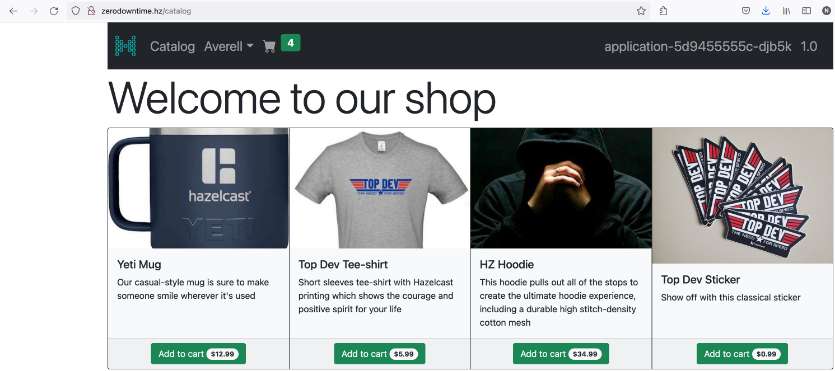
Depending on the deployed application, this step might be the last one.
It’s unfortunately not my case, as my demo uses a redirect.
By default, the redirect location sent to the client is the URL known to the application, http://localhost:30002, defeating the whole purpose.
We need to configure the application to use the standard X-Forwarded-* HTTP headers.
I’m using Spring Boot, so that is just a matter of configuration:
server:
forward-headers-strategy: nativeAt this point, everything works as expected!